Computer Hardware & Phone Technician
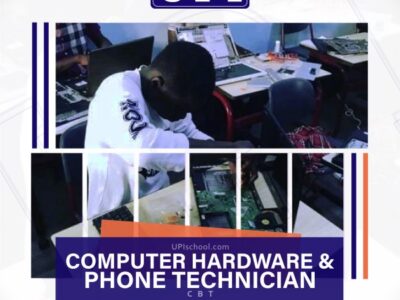
Click to Apply
The Computer Hardware and Phone Technician course is designed to provide students with comprehensive knowledge and practical skills in repairing and maintaining both computer hardware components and mobile devices. With the increasing reliance on digital technology in both personal and professional settings, there is a growing demand for skilled technicians capable of troubleshooting and resolving hardware issues. This course covers essential concepts, techniques, and tools required to diagnose, repair, and maintain computers and mobile phones effectively. Through 15% hands-on exercises, 60% lab sessions, and 25% real-world case studies, students will develop the expertise needed to succeed in the field of hardware repair and maintenance.
uniYAT Practical Institute (UPI) stands out as the sole institution in Ghana offering 85% practical hands-on training, enabling students to acquire a top-notch skillset.
Click to Apply
Other job titles used to refer to this kind of work include:
What You Can Do
Upon completing a program in Computer hardware and Phone Technician, you will acquire the knowledge and skills required for roles such as:
- Hardware Technician: Responsible for installing, maintaining, and repairing computer hardware components such as CPUs, memory modules, hard drives, and peripherals.
- Network Technician: Configures, maintains, and troubleshoots network hardware such as routers, switches, and wireless access points to ensure connectivity and performance.
- Field Service Technician: Travels to client sites to install, repair, or upgrade computer hardware and networking equipment.
- Desktop Support Technician: Provides technical support and troubleshooting assistance to end-users for hardware and software issues with desktop computers and peripherals.
- System Administrator: Manages and maintains computer systems, including hardware, operating systems, and software applications, to ensure optimal performance and security.
- Hardware Engineer: Designs and develops computer hardware components, including processors, memory modules, and storage devices, to meet performance, reliability, and cost requirements.
- Mobile Device Technician: Specializes in repairing and troubleshooting smartphones, tablets, and other mobile devices, diagnosing hardware and software issues and performing repairs or replacements as necessary.
- Computer Repair Technician: Repairs and upgrades malfunctioning computer hardware components, such as motherboards, power supplies, and graphics cards, to restore functionality.
- Server Technician: Installs, configures, and maintains server hardware and associated components, ensuring reliability, scalability, and security for business-critical applications and services.
- Electronics Technician: Repairs and troubleshoots electronic devices and equipment, including circuit boards, power supplies, and displays, using specialized tools and diagnostic equipment.
- Hardware Quality Assurance Engineer: Tests and evaluates computer hardware components and systems to ensure they meet quality, reliability, and performance standards before being released to market.
- Mobile Device Repair Specialist: Specializes in repairing and refurbishing mobile devices, such as smartphones and tablets, including screen replacements, battery replacements, and water damage repairs.
- Embedded Systems Engineer: Designs and develops embedded hardware and software systems for specialized applications, such as IoT devices, automotive systems, and medical devices.
- Data Center Technician: Manages and maintains hardware infrastructure in data centers, including servers, storage systems, and networking equipment, to ensure uptime and performance for critical business operations.
- Technical Support Engineer: Provides technical assistance and troubleshooting guidance to customers or internal users experiencing hardware-related issues, resolving problems remotely or on-site as needed.
What You Will Earn
A competitive yearly starting salary ranging from GHS42,000 to GHS78,000 per annum
Taught programs under Networking and Cyber Security Engineering
- Introduction to Computer Hardware Components
- Computer Assembly and Disassembly Procedures
- Hardware Troubleshooting and Diagnostics
- Repairing and Upgrading Computer Components
- Introduction to Mobile Phone Components and Architecture
- Mobile Phone Disassembly and Reassembly Procedures
- Troubleshooting Common Mobile Phone Issues
- Screen Replacement and Battery Replacement in Mobile Phones
- Introduction to Operating Systems and Software Troubleshooting
- Customer Service Skills for Hardware Technicians
Core Curriculum Competencies
The Core Curriculum Competencies listed below identify what you, as a student, will be able to do upon completion of your programme, regardless of your level. You will acquire these core competencies through your general education courses (i.e. English, math, etc.) and your program of study courses.
- Communicate clearly and effectively both orally and in writing.
- Demonstrate effective problem-solving and reasoning skills.
- Work effectively in groups of people from diverse backgrounds.
- Demonstrate ethical and professional understanding and conduct.
- Apply appropriate information literacy skills to locate, evaluate, and use information effectively.
- Use computers or related technology for practical and/or professional applications.
- Apply scientific inquiry and mathematical reasoning to practical problems.
INTERNSHIPS
For current programs, internships provide a path to translate classroom-based instruction to real-world scenarios, get a sense of the industry and make connections for future employment endeavours. We enforce and require every student to participate in at least one month of field experience in their chosen career field.
DURATION
The Computer hardware and Phone Technician course spans approximately one year. The year is divided into three levels, with each level lasting for 4 months. Therefore, the course consists of three levels in total.
Class Sessions
| Sessions | Weekdays, 8 credit hours (Monday to Thursday) 2hrs daily |
Weekends, 8 credit hours (Saturdays and Sundays) 4hrs daily |
| Morning Session 1 | 8.30 am to 11 am | 9 am to 1 pm |
| Morning Session 2 | 11 am to 1 pm | —— |
| Afternoon Session | 1 pm to 3 pm | 2 pm to 6 pm |
| Evening Session | 5:30 pm to 7:30 pm | —— |
Fees Structure
| Fee Type | Ghanaian Students | Non Ghanaian Students |
|---|---|---|
| Registration Form | GHS 100 (one-time) | FREE |
| Admission Fee | GHS 395 (one-time) | USD 100 (one-time) |
| Tuition Fee | GHS 2,655 / level | USD 350 / level |
Accommodation
Click to Apply
Hostel
- Yes! Hostel facility available
- Hostel fees are paid separately
- Obey all hostel rules and regulations
Course Materials
All course materials will be provided during the lessons and through online links. However, other required materials need to be purchased before taking the class. To fully benefit from this course, access to a personal laptop is also necessary.
General Admission Requirement
- Must demonstrate talent and potential
- Must be focused and willing to enact change
- Must have a passion for computers
- Willingness to work long hours in an office setting
- No prior computer knowledge is required (Training will be provided
Course Requirement
Level 1: Introduction to Computer Hardware
Overview of Computer Hardware
- Introduction to Computer Hardware Components
- Evolution of Computer Hardware
- Importance and Applications of Computer Hardware
- Trends and Developments in Computer Hardware
Central Processing Unit (CPU)
- Understanding CPU Architecture and Functionality
- CPU Socket Types and Compatibility
- CPU Cooling Systems and Heat Management
- CPU Benchmarking and Performance Analysis
Random Access Memory (RAM)
- Introduction to RAM Types and Capacities
- Understanding RAM Speeds and Timings
- RAM Installation and Configuration
- Troubleshooting RAM Issues and Upgrades
Storage Devices
- Types of Storage Devices (Hard Disk Drives, Solid State Drives)
- Understanding Storage Interfaces (SATA, NVMe)
- Storage Capacity and Speed Considerations
- Installation, Configuration, and Maintenance of Storage Devices
Advanced Computer Hardware
Motherboard Components
- Overview of Motherboard Components (Chipsets, Expansion Slots)
- Motherboard Form Factors and Sizes
- BIOS/UEFI Configuration and Setup
- Troubleshooting Motherboard Issues and Upgrades
Graphics Processing Unit (GPU)
- Introduction to GPU Architecture and Functionality
- GPU Cooling Systems and Heat Management
- GPU Benchmarking and Performance Analysis
- Installation, Configuration, and Troubleshooting of GPUs
Power Supply Units (PSUs) and Voltage Regulation
- Understanding PSU Ratings and Capacities
- PSU Form Factors and Connectors
- Voltage Regulation and Power Distribution
- PSU Troubleshooting and Maintenance
Peripheral Devices and Connectivity
- Overview of Peripheral Devices (Keyboards, Mice, Monitors)
- Peripheral Connectivity Interfaces (USB, Thunderbolt, HDMI)
- Installation, Configuration, and Troubleshooting of Peripheral Devices
- Networking Hardware (Ethernet, Wi-Fi) and Connectivity Troubleshooting
Advanced Hardware Technologies
- Introduction to Advanced Hardware Technologies (Quantum Computing, Neuromorphic Computing)
- Emerging Trends in Computer Hardware (Edge Computing, AI Hardware)
- Application-Specific Hardware (Gaming Hardware, Embedded Systems)
- Hands-on Exploration of Advanced Hardware Technologies
Hardware Security and Privacy
- Understanding Hardware Security Threats and Vulnerabilities
- Hardware-based Security Measures (Trusted Platform Module, Secure Boot)
- Hardware Security Auditing and Testing
- Privacy Considerations in Hardware Design and Implementation
Level 2: Computer Repair
Introduction to Computer Repair
- Overview of Computer Repair Industry
- Importance and Demand for Repair Technicians
- Tools and Equipment Used in Repair
- Safety Precautions and Handling Procedures
Basic Electronics and Components
- Introduction to Basic Electronics Principles
- Understanding Electronic Components (Resistors, Capacitors, Diodes)
- Soldering Techniques and Equipment
- Circuit Diagram Reading and Troubleshooting
Computer Hardware Components
- Overview of Computer Hardware Architecture
- Identifying and Understanding Computer Components (CPU, RAM, Hard Drive)
- Disassembly and Reassembly Procedures
- Basic Hardware Troubleshooting Techniques
Operating Systems and Software Troubleshooting
- Introduction to Operating Systems (Windows, macOS, Linux)
- Software Installation and Configuration
- Diagnosing and Fixing Software Issues (Blue Screen Errors, Boot Failures)
- Virus and Malware Removal Techniques
Advanced Computer Repair Techniques
Advanced Hardware Repairs
- Troubleshooting and Repairing Motherboard Components
- Power Supply Unit (PSU) Diagnosis and Repair
- Memory (RAM) Testing and Replacement
- Advanced Tools and Equipment for Hardware Repairs
Storage Devices and Data Recovery
- Understanding Hard Disk Drives (HDDs) and Solid State Drives (SSDs)
- Data Recovery Techniques for Corrupted Drives
- Data Backup and Transfer Methods
- Data Security and Privacy Considerations
Peripheral Devices and Connectivity
- Troubleshooting and Repairing Peripheral Devices (Printers, Scanners)
- USB Port Diagnosis and Repair
- Network Connectivity Issues and Solutions
- Bluetooth and Wi-Fi Troubleshooting Techniques
Specialized Computer Repairs
- Repairing Specific Computer Models (Desktops, Laptops, All-in-Ones)
- Advanced Screen Replacement Techniques (LCD, LED, Touchscreens)
- Component-Level Repairs for Specific Issues (Graphics Card, Power Supply)
- Hands-on Practice with Specialized Repairs
Advanced Software Repair Techniques
- Advanced Software Troubleshooting and Debugging
- Custom OS Installation and Firmware Modification
- Data Migration and Transfer Strategies
- Real-world Case Studies and Troubleshooting Challenges
Customer Service and Business Skills
- Communication Skills and Customer Interaction
- Handling Customer Inquiries and Complaints
- Managing Repair Orders and Inventory
- Setting Up and Managing a Computer Repair Business
Level 3: Phone Repair
Introduction to Phone Repair
- Overview of Phone Repair Industry
- Importance and Demand for Phone Repair Technicians
- Tools and Equipment Used in Phone Repair
- Safety Precautions and Handling Procedures
Basic Electronics and Components
- Introduction to Basic Electronics Principles
- Understanding Electronic Components (Resistors, Capacitors, Diodes)
- Soldering Techniques and Equipment in Phone Repairs
- Circuit Diagram Reading and Troubleshooting
Smartphone Hardware Components
- Overview of Smartphone Hardware Architecture
- Identifying and Understanding Smartphone Components (LCD, Battery, Charging Port, Camera)
- Disassembly and Reassembly Procedures in Smart Phones
- Basic Hardware Troubleshooting Techniques
Common Phone Issues and Repairs
- Diagnosing Common Phone Problems (Screen Damage, Battery Drain, Charging Issues, Sound and Audio)
- Repairing Screen and Digitizer
- Replacing Batteries and Charging Ports
- Hands-on Repair Exercises
Advanced Phone Repair Techniques
Advanced Hardware Repairs
- Troubleshooting and Repairing Logic Board Components
- Water Damage Repair Techniques
- Micro-soldering and Component Level Repairs
- Advanced Tools and Equipment for Phone Hardware Repairs
Software Troubleshooting and Repair
- Introduction to Phone Operating Systems (iOS, Android, Harmony)
- Software Update and Restore Procedures
- Diagnosing and Fixing Software Issues (Bootloops, Bricked Devices)
- Rooting and Jailbreaking Procedures
Data Recovery and Backup
- Data Backup and Transfer Methods
- Data Recovery Techniques for Damaged Devices
- Extracting Data from Locked Devices
- Data Security and Privacy Considerations
Specialized Phone Repairs
- Repairing Specific Phone Models (iPhone, Samsung, Huawei, Tecno, Infinix)
- Advanced Screen Repair Techniques (OLED Displays, Curved Screens)
- Component-Level Repairs for Specific Issues (Audio IC, Power IC)
- Hands-on Practice with Specialized Repairs
Customer Service and Business Skills
- Communication Skills and Customer Interaction
- Handling Customer Inquiries and Complaints
- Managing Repair Orders and Inventory
- Setting Up and Managing a Phone Repair Business
Advanced Software Repair Techniques
- Advanced Software Troubleshooting and Debugging
- Custom ROM Installation and Firmware Modification
- Malware Removal and Security Hardening
- Real-world Case Studies and Troubleshooting Challenges
Requirements
- JHS and above
Instructor
You can only understand what real practical school is if you join this upi school. I did, and have sent 3 of the colleagues there.
